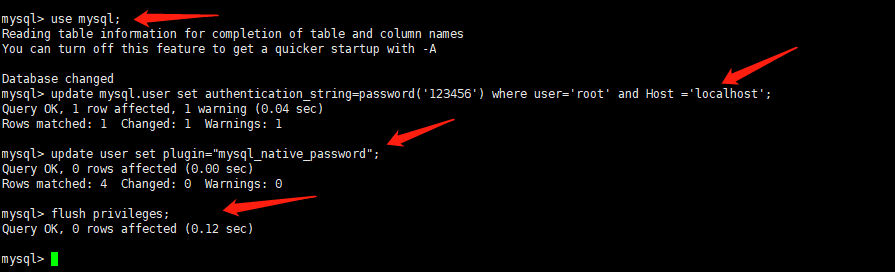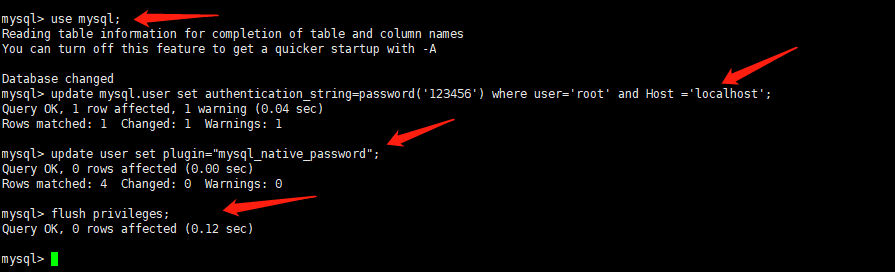1
2
3
4
5
6
7
8
9
10
11
12
13
14
15
16
17
| mysql> use mysql;
Reading table information for completion of table and column names
You can turn off this feature to get a quicker startup with -A
Database changed
mysql> update mysql.user set authentication_string=password('123456') where user='root' and Host ='localhost';
Query OK, 1 row affected, 1 warning (0.04 sec)
Rows matched: 1 Changed: 1 Warnings: 1
mysql> update user set plugin="mysql_native_password";
Query OK, 0 rows affected (0.00 sec)
Rows matched: 4 Changed: 0 Warnings: 0
mysql> flush privileges;
Query OK, 0 rows affected (0.12 sec)
ALTER USER “root”@“localhost” IDENTIFIED WITH mysql_native_password BY “your password”;
|